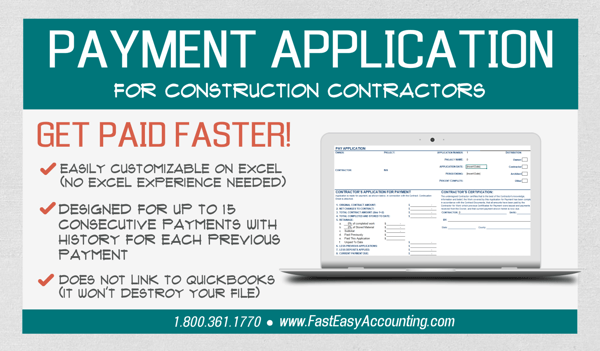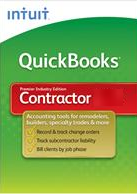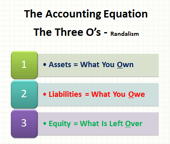1. Make your invoice look professional.
Add your logo and use professional fonts, styling, and colors that complement your brand. Modern accounting software platforms allow you to set up invoice templates, saving you reinventing the wheel each time.
2. Label your invoice clearly.
Make sure that you display the word 'invoice' clearly at the top of the document. If relevant, it may also need the terms "tax invoice." It should also have a unique identification number for your records. You need to have a reference for all your invoices and make sure that there are no duplicates.
For the identification number, you can use a sequence that gradually increases and add letters before the number to indicate a specific client. Again, most modern accounting software platforms will do this automatically, but it pays to check you've got it set up correctly.
3. Add company information.
Add the details of your construction company and the company or client you're invoicing. This includes:
- your company's name, address, and contact information
- your customer's company name and address, including a contact's name to ensure that it reaches the right person (if you're invoicing another company)
- your customer's name, address, and contact number (if you're invoicing an individual)
- your registered office address and company registration number (if you're a limited company)
4. Write a clear description of the products or services.
The description of the products or services that you're charging for doesn't have to be extended. However, it would help if you made sure that it is detailed enough for your client to know what they're paying for. Aside from the description, you should also indicate the quantity and the price.
5. Add important dates.
You should add the date you provided the product or service (supply date) and the date you created the invoice. Add the invoice date at the top of the document together with your name/ company name, address, and contact details. Meanwhile, the supply date could be added together with the description of what services you provided.
6. Add up the costs.
Aside from indicating the individual service's cost and the description, you also have to put the total amount that must be paid. If you've agreed to give a discount or there's a special promo, you must also clearly indicate it on the invoice and subtract it from the total. If applicable, you must include the V.A.T. amount on your invoice too.
7. Indicate payment terms.
Although you likely have agreed on specific payment terms with the client beforehand, it is still recommended to note the terms on the invoice.
For instance, if you expect to get paid within a certain number of days, you can remind the customer by adding this information to the invoice. Furthermore, you should note how exactly the client makes the payment. Add your bank details or other payment information.
8. Add payment options.
Online invoices on modern platforms allow you to include payment options to help you get paid faster. Adding a "Pay Now" button that allows your customers to pay immediately via credit card, debit card, or automated clearinghouses like PayPal and Stripe is proven to speed up the payment process. Want money in your bank quicker? It's a no brainer!
Final thoughts
There are many accounting and invoicing software platforms and invoice templates out there that you can use. As a reminder, billing your clients depends on your signed contract, and sending invoices is based on this agreement's details.
To help with invoicing, Contractor Payment Application is also available in our store.
Helping Contractors around the world is one of the reasons we added the Fast Easy Accounting Store.com.
Follow our blogs and listen to Contractor Success M.A.P. Podcast. We Appreciate Our Visitors, Listeners, and Subscribers. – Thank You!
We are here to Help "A Little or A Lot," depending on your needs.
About The Author:
![]() Sharie DeHart, QPA is the co-founder of Business Consulting And Accounting in Lynnwood, Washington. She is the leading expert in managing outsourced construction bookkeeping and accounting services companies and cash management accounting for small construction companies across the USA. She encourages Contractors and Construction Company Owners to stay current on their tax obligations and offers insights on how to manage the remaining cash flow to operate and grow their construction company sales and profits so they can put more money in the bank. Call 1-800-361-1770 or sharie@fasteasyaccounting.com
Sharie DeHart, QPA is the co-founder of Business Consulting And Accounting in Lynnwood, Washington. She is the leading expert in managing outsourced construction bookkeeping and accounting services companies and cash management accounting for small construction companies across the USA. She encourages Contractors and Construction Company Owners to stay current on their tax obligations and offers insights on how to manage the remaining cash flow to operate and grow their construction company sales and profits so they can put more money in the bank. Call 1-800-361-1770 or sharie@fasteasyaccounting.com
OUTSOURCED ACCOUNTING FOR
THE BUSY CONTRACTOR
IN A MOBILE ENVIRONMENT
 |
 |
 |
 |
Download the Contractors APP today from the App Store or Android Store
Access Code: FEAHEROS
Click here to download the App on Android:
Click here to download the App on iOS:
Simply scan the QR code or search for ‘MyAccountants’ in the App Store and enter the Access code: FEAHEROS to utilize the powerful App features and capabilities, and benefit from having our Construction Accounting App at your fingertips, 24/7."
PS: Even if you are not a Construction Contractor you will find a plenty of benefits in the app so we invite you to download it too! It's Free so why not?