Bluebeam Trick: OCR Kills Two Birds with One Click April 15, 2014
Posted by carolhagen in Bluebeam Revu, Construction Industry - Software.Tags: Bluebeam, Bluebeam Revu Tips, Extreme, OCR
trackback
Many Bluebeamers only have the CAD or Standard versions and these Revu clients don’t know what they’re missing. The Extreme version offers some real time-saving functions and can perform multiple processes in one step. The OCR (Optical Character Recognition) function can deskew and detect the orientation of your document while it converts image content to text.
Extreme has more great features including:
Scripts – process multiple functions in one click like “Flatten and email”, set security, add header/footer, stamp, reduce file size, etc
Forms Creation – Create fillable forms, stamps and templates
Redaction – Hide sensitive content permanently from prying eyes
Batch Link – Hyperlink all your plan set pages to the sheet index automatically.
Structures – Make multilevel bookmarks for your plans grouped by specialty: architectural, civil, electrical, etc
Watch for upcoming Bluebeam tips on all these features. To save time and improve team productivity with Bluebeam Extreme.
request a quote today to upgrade multiple licenses from CAD or Standard to Extreme.
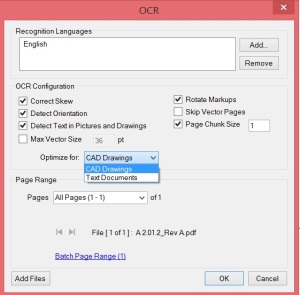






Comments»
No comments yet — be the first.