Bluebeam Tip: Line Styles in all Shapes and Sizes August 28, 2014
Posted by carolhagen in Bluebeam Revu, Construction Industry - Software.Tags: Bluebeam Revu Tips, Bluebeam Revu Tricks, construction PDF, Line styles, markups
trackback
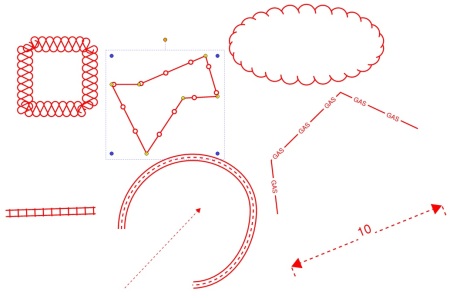 In our previous post, Complementing CAD, the architect had dotted lines to display the path of travel. So what if you need something more elaborate? Bluebeam Revu has many line styles but did you know you can create your own?
In our previous post, Complementing CAD, the architect had dotted lines to display the path of travel. So what if you need something more elaborate? Bluebeam Revu has many line styles but did you know you can create your own?
Line Styles for paths, roadways, pipelines, fencing, railways, boundaries and borders are often used in illustrations and appear on construction plans. Custom line styles can be applied to Arrow, Ellipse, Line, Polyline, Rectangle, Polygon and Cloud markups. Use the custom Line Style editor to make your own custom line styles.
Custom line styles can be created using dashes, text, spaces, dots and vector graphics literally providing you with the option to create any shape or size. The custom Line Style editor gives you the ability to have multiple lines with varying characteristics that’s great for producing road patterns and other complex designs. Here’s a Bluebeam video on how to make your own line styles and share them with your peers.
Note: You can apply limited styles to the Dimension tool as well.
What unique line styles have you created? Email me a few you’re proud of and I’ll append them to this post (with a kudos to you and your firm)!






you definitely can not afford to be miscalculated when it comes to construction math!! Great info, thanks for sharing
It’s a good practice to have a second pair of eyes to review too.
What version of Bluebeam is the line customisation available in? I work in a global engineering company which uses Bluebeam PDFRevu x64 Standard version 9.5.1. This feature would be very useful but it isn’t available in the version we have
Tony, Custom line styles was added in Revu 10.
https://polldaddy.com/js/rating/rating.jsWhy are line styles limited in the dimension tool?
My guess is no one suggested it have choices. Use the “make a suggestion” in the help tab
https://polldaddy.com/js/rating/rating.jsIs it possible to create a new line style for measurement tools ?
Besides the solid line, you have 6 dashed line styles available along with 9 line start/end choices
Besides a solid line, there are 6 predefined line styles for measurements. No custom lines styles beyond that at this time.