Bluebeam Revu Tip of the Week: Previous / Next Buttons April 17, 2013
Posted by carolhagen in Bluebeam Revu, Construction Industry - Software.Tags: Bluebeam, Revu, Shortcuts, tips
trackback
Bluebeam Revu keeps a history of each time you change the display. Revu let’s you navigate or jump between views (from a Construction Plan view to a detail view and back) using the Previous and Next Buttons. Instead of moving your mouse to the bottom of the screen to click on the Previous or Next Button, save valuable time using these keyboard shortcuts:
Previous View: Alt + Left Arrow Key
Next View: Alt + Right Arrow Key
Now go get ’em Bluebeamers!
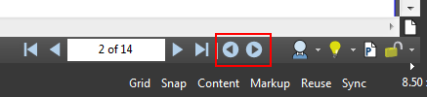






Comments»
No comments yet — be the first.