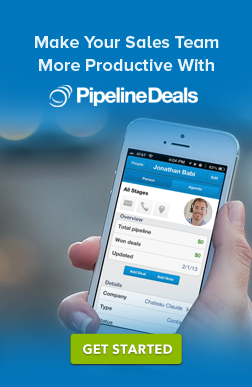What’s the Updated Google My Business Chat Feature, and How Should You Use It?

Following a long overdue update, Google My Business has made their chat feature user-friendly and practical. Make sure you aren’t missing out!
Google is known for having a lot of beta products! As one of the kings of the interwebs, they can get away with this more than most software companies. A couple of years ago, Google began beta testing their own chat system within Google Maps (Google My Business). They really didn’t publicize the new feature — I think they just wanted to see how consumers would use it.
How It Was Supposed To Work, and Why It Just Didn’t
At first, Google’s chat icon was ONLY available on mobile, right next to the Directions, Call, and Save area.

When you tapped the Message icon, you’d be able to send a message to the company and initiate a “live chat” conversation.
Sounds good, right? In theory, but this is where it all broke down. The way companies had to manage and respond to the messages was painful. Since it was mobile-only, you had to use a third-party platform, or use the Google My Business app, and sometimes you’d get notified by email too. Super clunky.
The Good News: A Major Update to GMB Chat Has Changed the Game
Google recently made a major update, adding a way to read and respond to your GMB messages directly, and on a desktop too (not just mobile)!
This makes a world of difference for home improvement companies. Watching for chats using mobile devices only, while juggling third-party apps, just wasn’t feasible for my clients, especially when many of the messages came in after work hours.
With the new desktop capabilities, your office staff can leave a browser open with Google’s business messenger — just like one could do with similar message programs like Yelp or Facebook.
What’s the Takeaway for You and Your Team?
People LOVE chat features, making it an easy, low-friction way to engage with prospects. At the same time, people expect quick responses, and sometimes at odd hours.
Here’s my best advice:
- Decide just how willing you are to utilize this tool. You can’t be lukewarm; either you embrace it, or you don’t. Consistency is key.
- Make a plan for who is responsible for monitoring and responding, and when.
- Some clients I work with offer a bonus for staff members who are willing to monitor the chat during off-hours. A little extra incentive never hurts!
- You can outsource the chat management to a team who will respond for you, much like a call center.
So, How Do You Juggle All of Your Chat Platforms?
Yelp, Facebook, email, text, Google My Business… They’re all begging for attention, and they each offer unique, specific benefits.
One way to manage them is to keep the apps open and the notifications turned on. Know who is responsible for responding, and work the plan.
If you are looking for ways to streamline the process, I have customers using a few different products that all come with different price tags and features: *Podium, Textline, Broadly, LiveChat, & WhirLocal, to name a few. If you’d like to talk to me about these products and/or have a question about messaging, please reach out. I’d be more than happy to discuss a game plan for your team!
*I am an affiliate partner with Podium, Textline, Broadly and WhirLocal. I try to recommend the best product which is not always the same for each client.