Drafting Views have an Origin Too
Revit OpEd
MARCH 14, 2021
Drafting views look like a blank sheet of paper we can drop your pen and start sketching in. I routinely encounter projects that have very large drafting views, when you know where the origin is. I routinely encounter projects that have very large drafting views, when you know where the origin is.


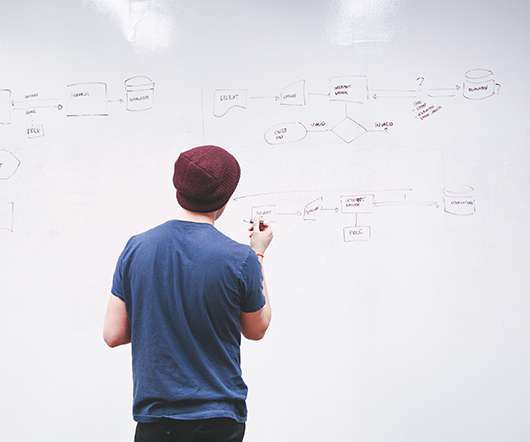




















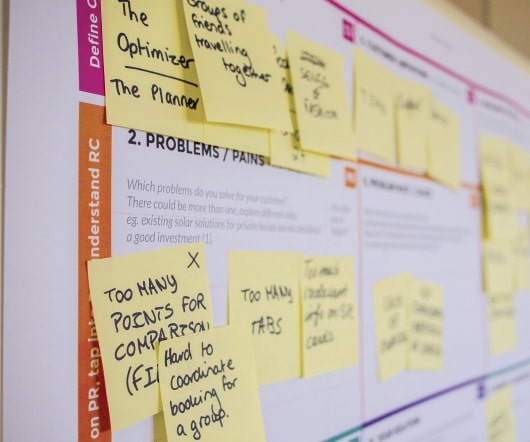















Let's personalize your content