What’s New in Autodesk Revit 2015 R2 for Structural Engineers
BIM & Beam
SEPTEMBER 23, 2014
There are new features and enhancements in Autodesk Revit 2015 R2 dedicated especially to structural engineers. Improved rebar modeling : When reinforcing concrete elements, you can now place rebar in any 2D view. You can snap to an imported and non-exploded CAD drawing. 3D snapping has been enhanced. Lear more:'









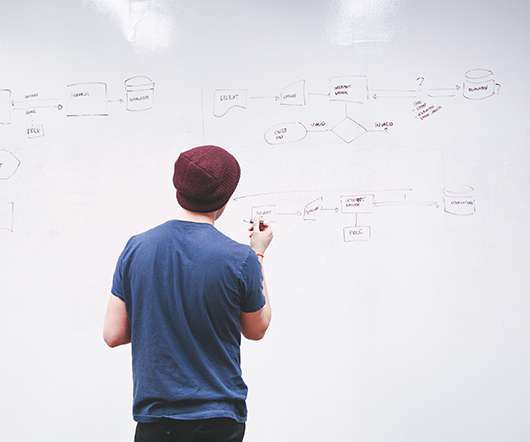

















Let's personalize your content