Revit Beginners: Often Overlooked By Beginners (Part 2)
Revit Beginners
APRIL 10, 2010
When a wall is selected you might notice two blue dots at either end of the wall. Grab this blue dot and stretch the wall to any length you want. You might also notice that when you change the location line of a wall this blue dot will relocate, reflecting your newly chosen location line. National CAD Standards.






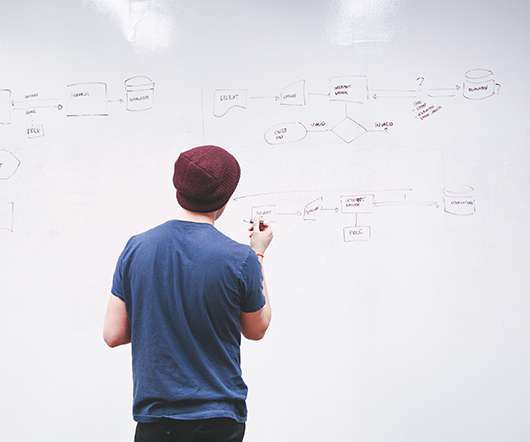
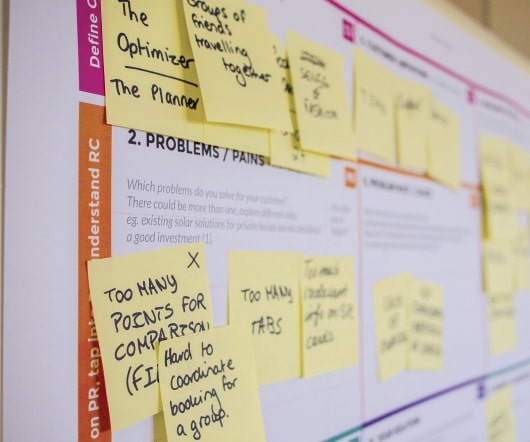








Let's personalize your content