PDFs and BIM: A trilogy of posts investigating what the PDF format’s role may be in strategies transitioning the industry to BIM? First part: PDFs within current AEC – Important yet neglected?
DebunkTheBIM
JULY 26, 2014
This approach is somewhat surprising considering that in most contemporary construction contracts PDF’s as the digital representations of drawings have often higher standing than model files or even DWGs. It is being treated as something one puts up with until something better comes along.




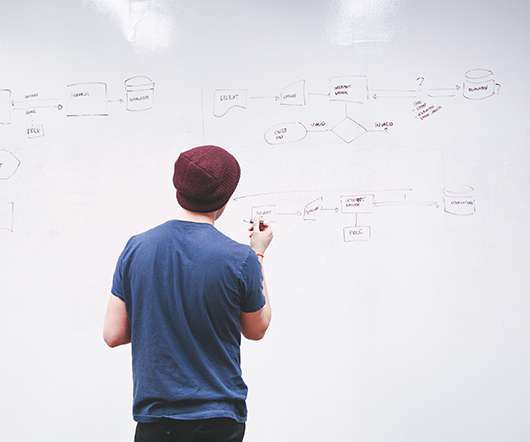














Let's personalize your content