50+ New Product Updates for Autodesk Construction Cloud
Autodesk Construction Cloud
NOVEMBER 16, 2021
Files | Open and Edit DWG with AutoCAD (web app). From within Files, users can now right click on a.dwg file type to open the drawing within the AutoCAD web app, exposing the use of native AutoCAD tools (viewing and editing). NOTE: Once the file is clicked, a new tab is opened, exposing the AutoCAD web interface.


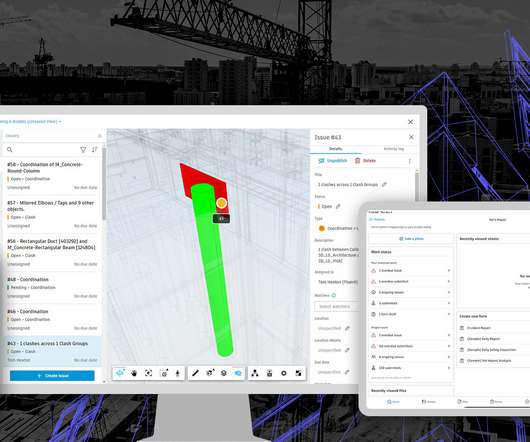















Let's personalize your content