CAD Shack: Everything about Revit Schedules
CAD Shack
MAY 22, 2012
Everything about Revit Schedules. The Schedule tool is found on the View tab of the ribbon and includes five types of schedules; Schedule/Quantities, Material Takeoff, Sheet List, Note Block, and View List. Schedule/Quantities. The Schedule/Quantities type produces a schedule of a selected family category.




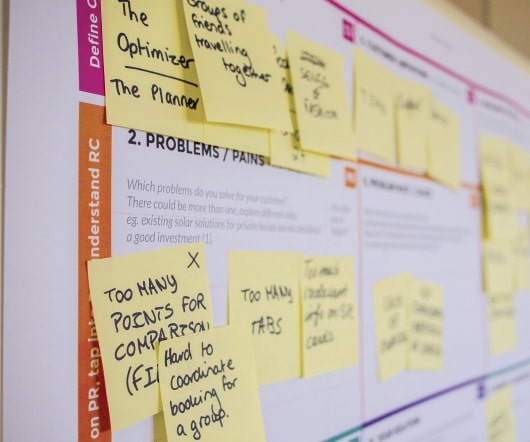















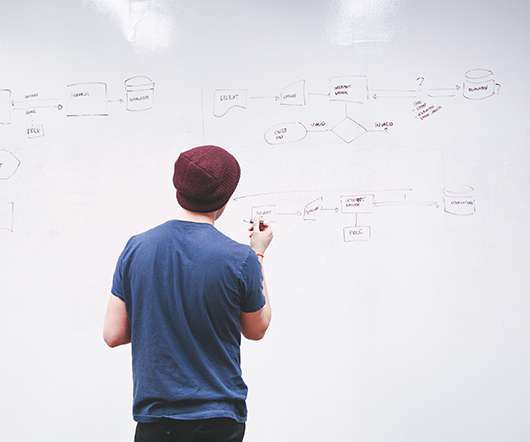






















Let's personalize your content