BIM for Seniors
DebunkTheBIM
MAY 5, 2024
Yet it is undisputable, that a large percentage of those drawings are created in a model-based software. For better or worse, most of building related data lives in model-based environments. Or are happy to pass it onto the BIM doers, modellers, coordinators, and managers.


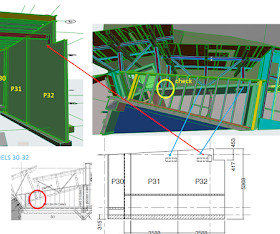
























Let's personalize your content