The True Value of 3D Modeling for Home Builders
Pro Builder
JULY 14, 2021
For an increasing number of them, this transition entails moving from two-dimensional (2D) drawings to three-dimensional (3D) digital modeling. Brock discovered SketchUp , a user-friendly 3D modeling tool offered by Trimble , and in 2011 modeled his first home in 3D. “I Tech Tools for Builders: Mobile Apps. The Path to 3D Modeling.




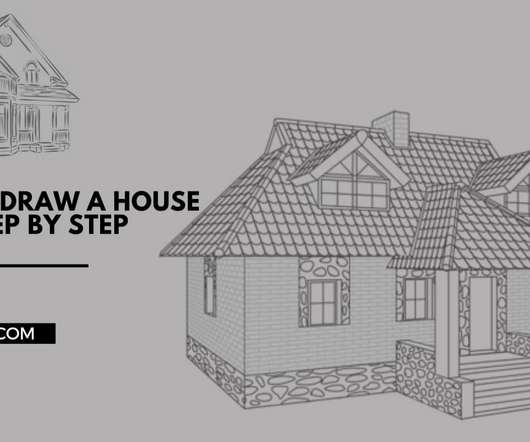





















Let's personalize your content