How Autodesk Docs Underpins Whole City Builds
Autodesk Construction Cloud
JULY 31, 2023
In fact, TMG has already received over 5200 BIM models from contractors, consultants, and designers, explains Mohamed Montasser, BIM Manager/Technical Affairs at TMG. “On TMG has now mandated all its consultants, contractors and internal teams to use Autodesk Docs as its common data environment (CDE).











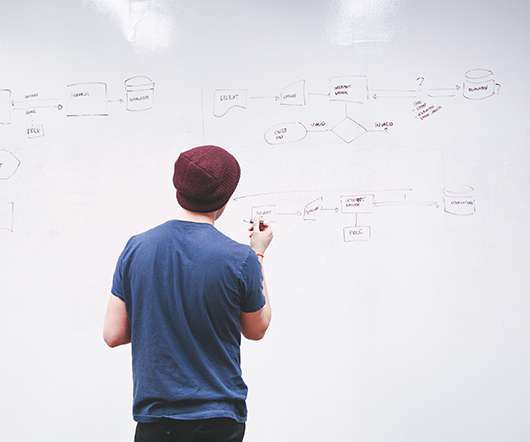
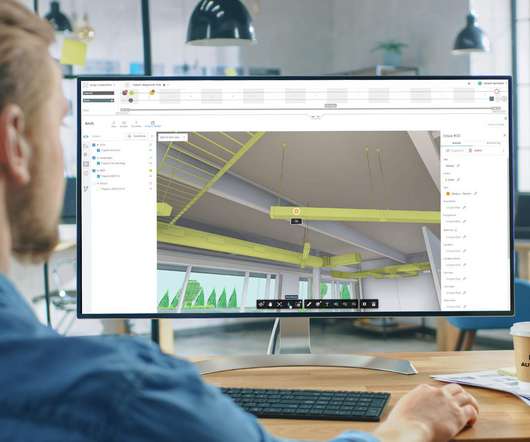





























Let's personalize your content