Over 275 Partners Now Integrate with Autodesk Construction Applications
Autodesk Construction Cloud
NOVEMBER 6, 2023
DataSeer allows construction professionals to identify, extract, and convert unstructured drawings and documents into standardized output formats, including CSV and CAD files automatically. PermitFlow’s software streamlines research and identification of building permits needed for each project.



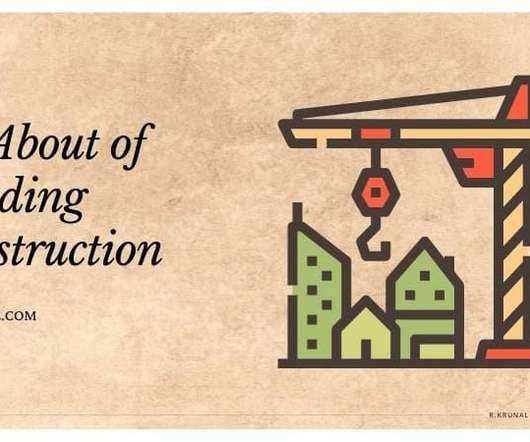


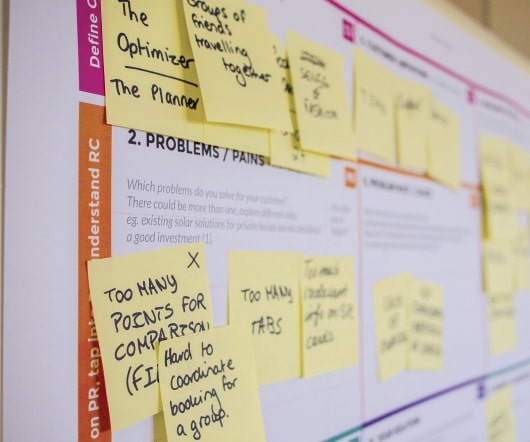








Let's personalize your content