What to Look for in Construction Design Software
Lets Build
JULY 15, 2022
While it doesn’t have all of the features of the other options on this list, it’s a great choice for those just starting out with 3D modeling who don’t have the resources to spend hundreds or thousands of dollars upfront. With this software, you can easily create and edit models using its “Push and Pull” tool for both 2D and 3D drawings.




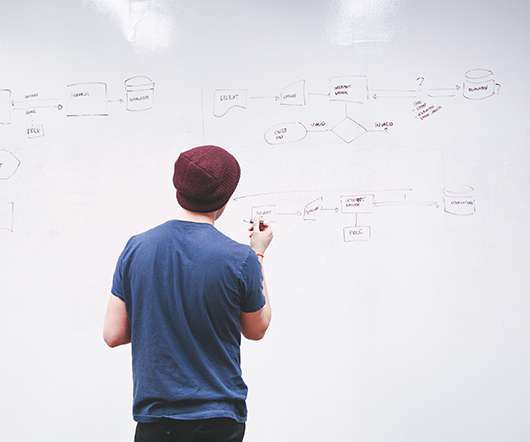



















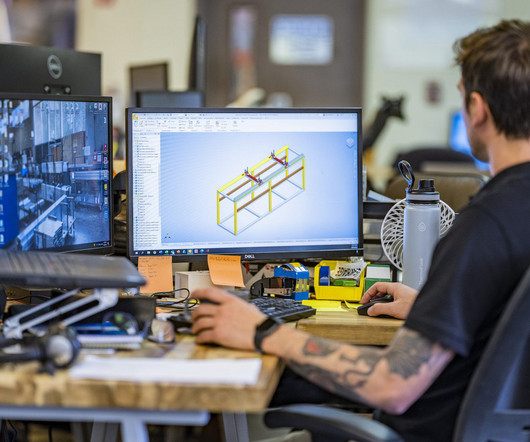



















Let's personalize your content