New Model-Based Workflows, Reality Capture and Extended File Support in Autodesk Construction Cloud Make BIM More Valuable to Construction Teams
Autodesk Construction Cloud
SEPTEMBER 28, 2022
Project stakeholders can now access critical model data with fewer steps; powerful new features provide greater control over cost and schedule management. The model is a great source of truth during design and planning, but data isn’t easily transferred to construction teams during the build phase of a project. New Orleans, LA.,


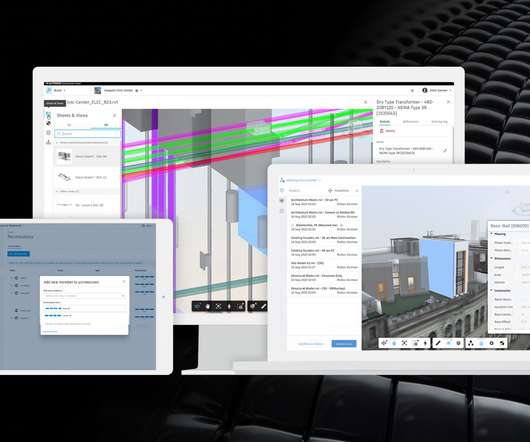






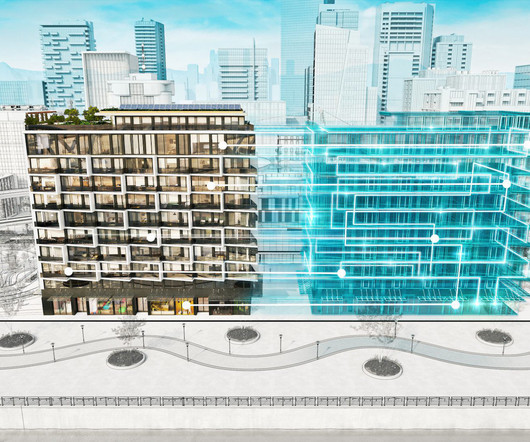


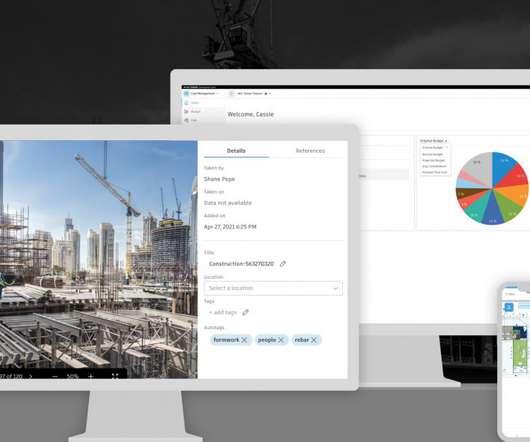













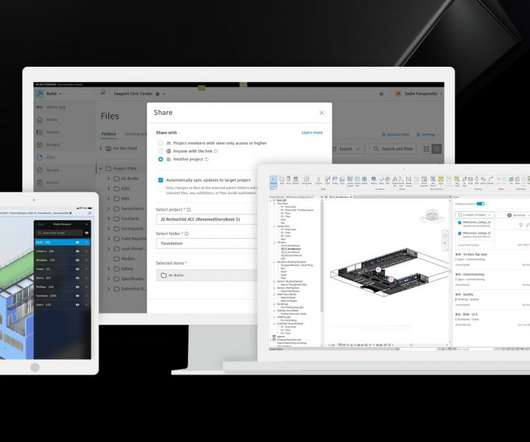













Let's personalize your content