Revit 2015 R2 - Default Setting for Import Positioning
Revit OpEd
OCTOBER 13, 2014
Revit will also remember a different setting for Revit models and CAD files. For example, this will make it easier to use Auto-Origin to Origin for Revit models and Auto - Center to Center for CAD files. New Features New Releases Release Update Revit 2015' Glad to see this subtle but heavily wished for change.










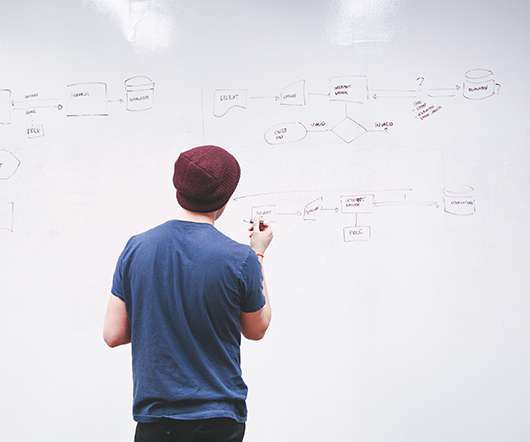









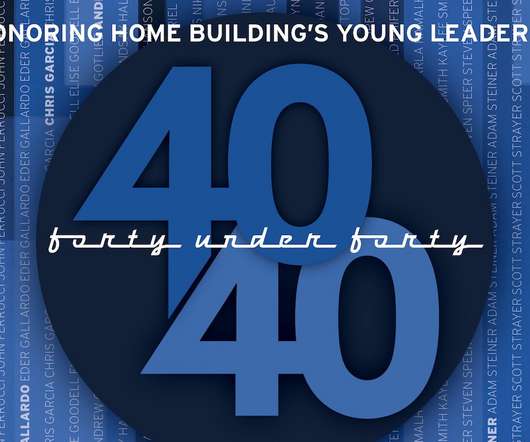








Let's personalize your content