Bluebeam Tip: Line Styles in all Shapes and Sizes
Carol Hagen
AUGUST 28, 2014
In our previous post, Complementing CAD , the architect had dotted lines to display the path of travel. Custom line styles can be created using dashes, text, spaces, dots and vector graphics literally providing you with the option to create any shape or size. So what if you need something more elaborate?



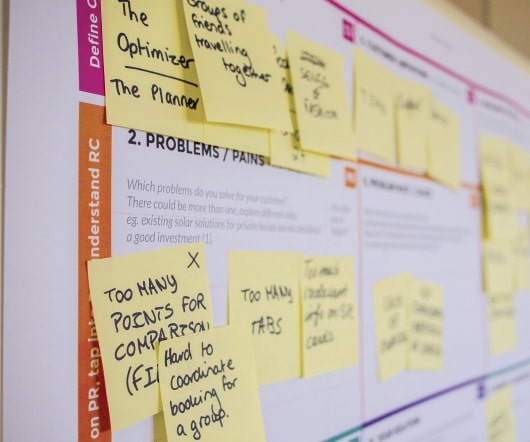








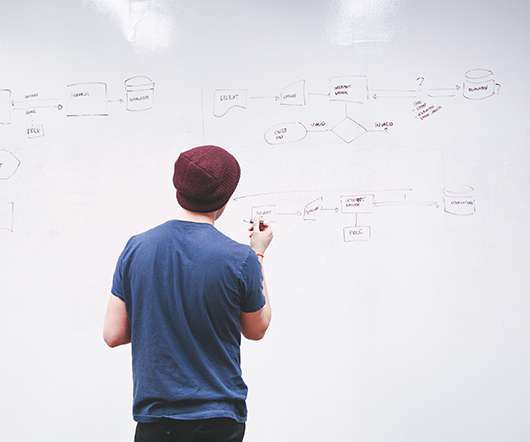








Let's personalize your content