Improve Cash Flow Forecasting with Autodesk Construction Cloud
Autodesk Construction Cloud
AUGUST 11, 2021
Without being able to accurately forecast cash flow, making important decisions about the future of your firm or projects is a risky venture at best. The challenge with forecasting is that it’s often a time-consuming process making sense of scattered data , various spreadsheets, and multiple disconnected processes or systems.



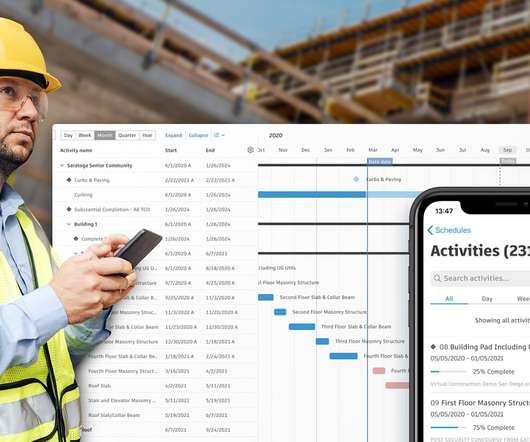

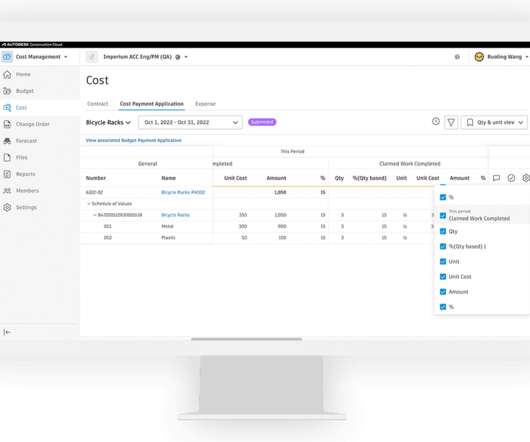

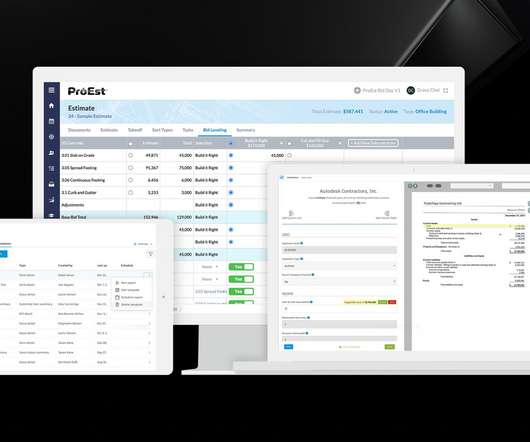
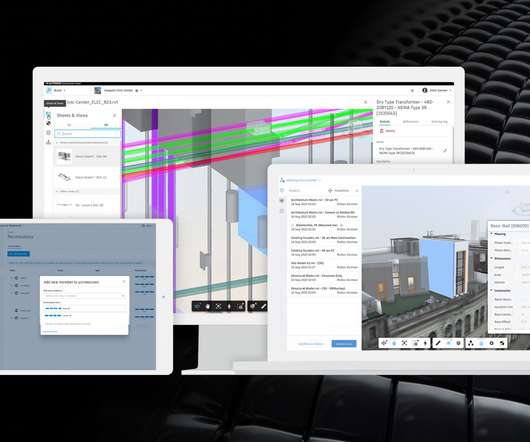

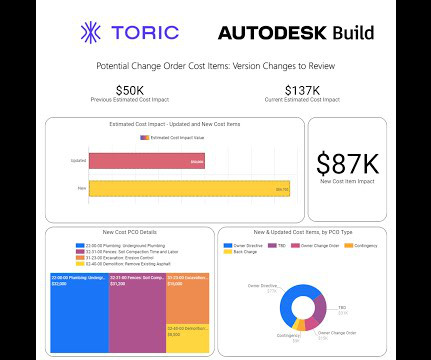


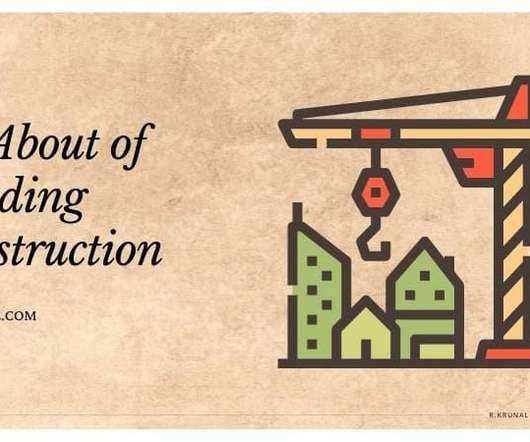




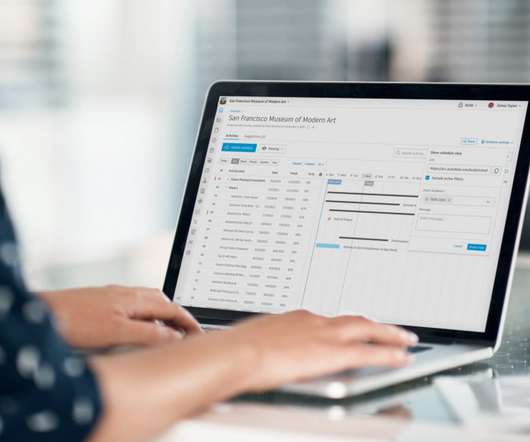

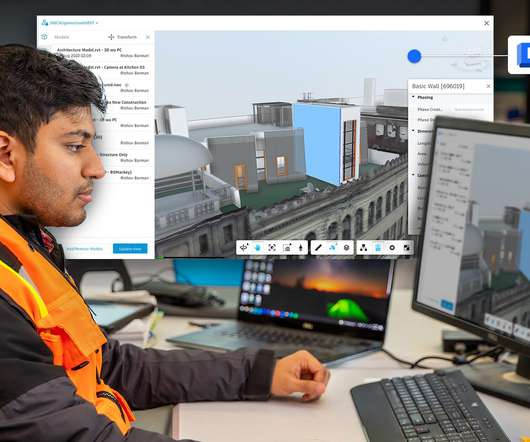

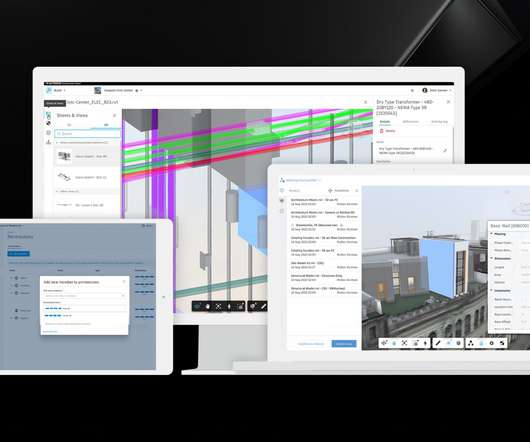




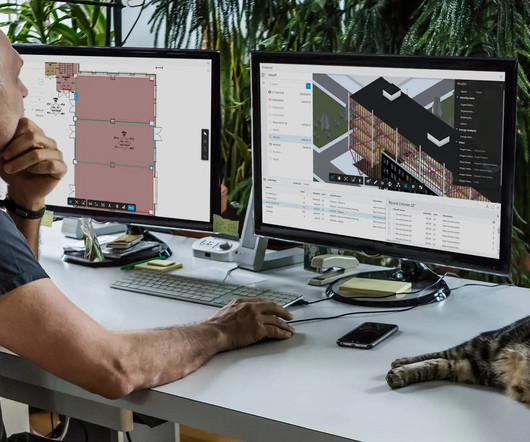








Let's personalize your content