Retail Construction: 3 Construction Cost-Savings Tips for De-malling a Shopping Mall
HardHatChat
APRIL 20, 2010
By having your shopping center general contractor on the front end of all design plans and in charge of selecting the engineer and architect, you greatly reduce the risk for unnecessary change orders. Main electrical systems – this includes switch gear, disconnects and meter panels.




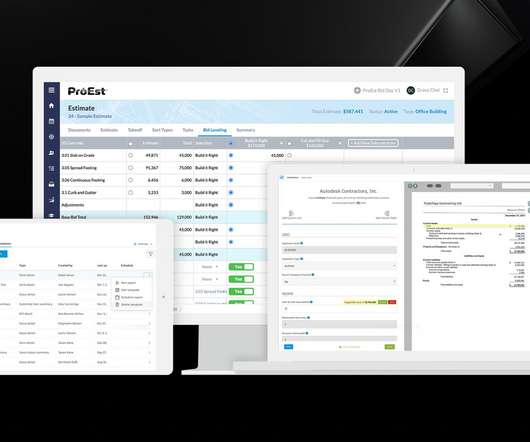
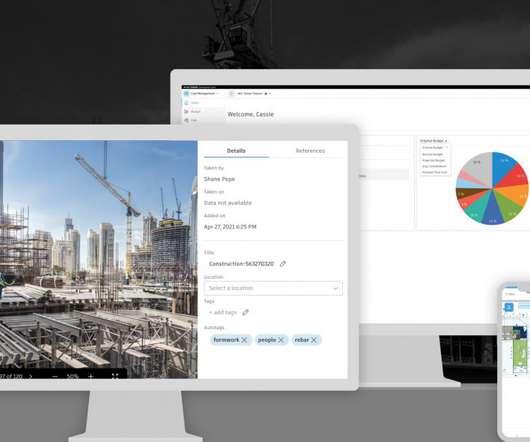
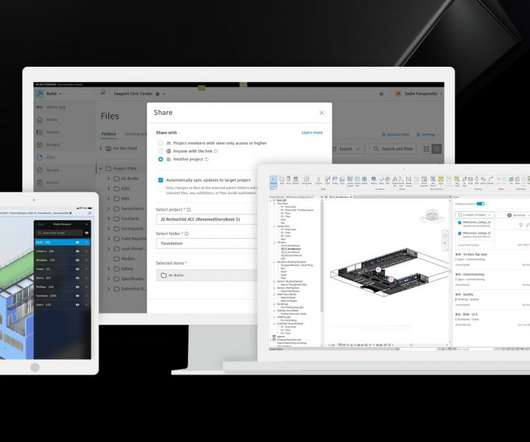
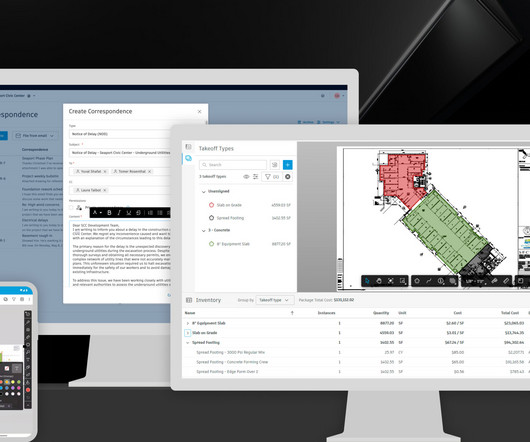










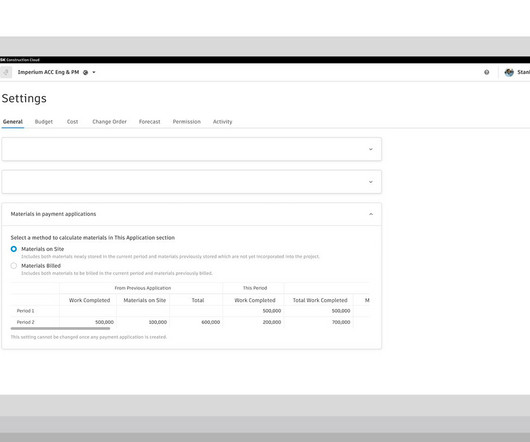
















Let's personalize your content