Mobile Solutions Empowering Field Teams to do More
Viewpoint Construction Technology
APRIL 11, 2019
The Construction Industry is Undergoing a Digital Transformation and Mobile Technologies are Leading the Movement. Today, builders are using more online and mobile apps than ever before to keep data and communications integrated when they’re in the field. RFIs can also be created and shared using the mobile app.







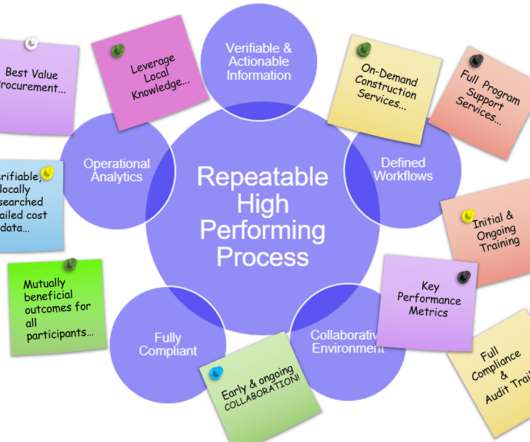



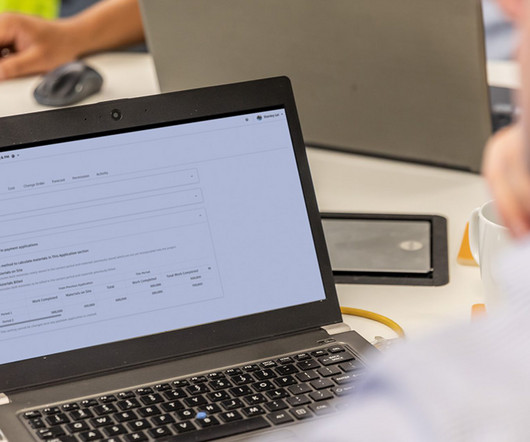
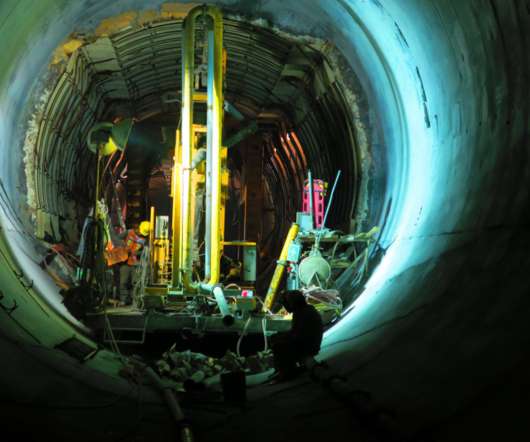




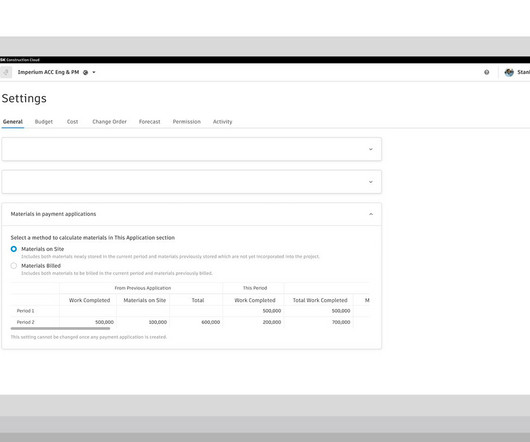


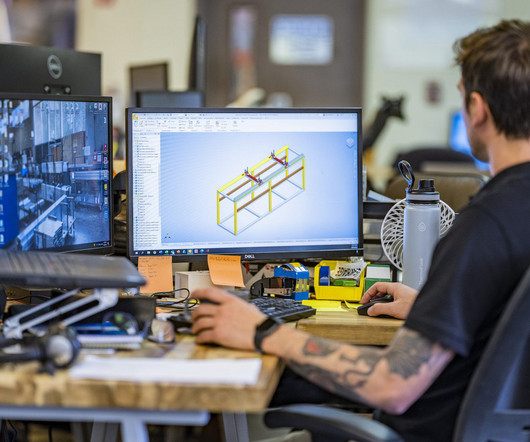
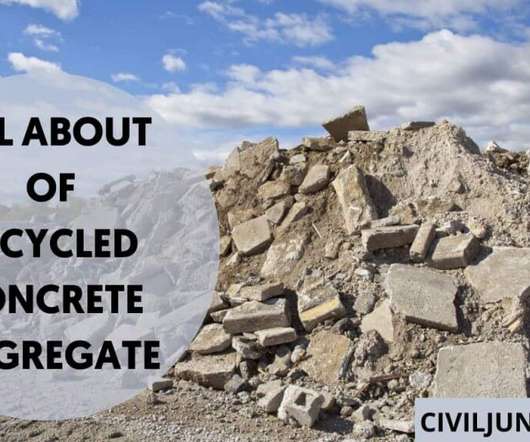



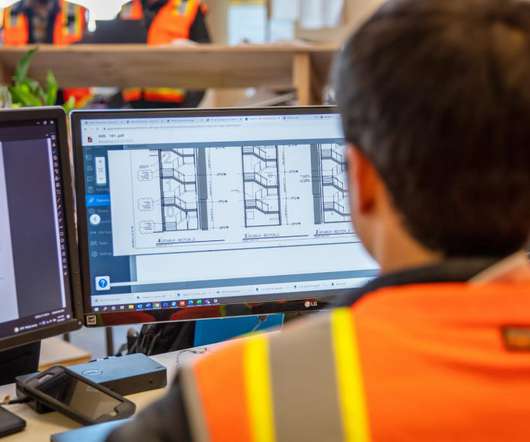









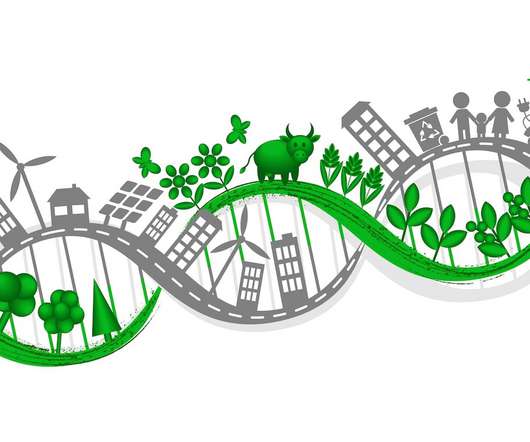



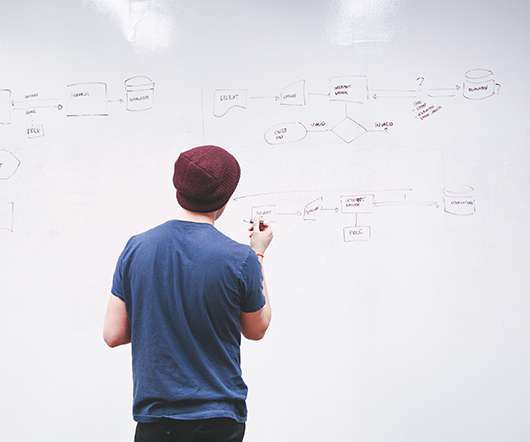












Let's personalize your content