3 keys to align your team around project milestones
Lets Build
DECEMBER 29, 2021
The heartbeat of your project is your schedule. As the project manager, one of your main priorities is to maintain your construction rhythm at a regular pace. With all your work scattered around these applications, software, and hand-processed data, it is unobtainable to keep track of whatever is happening on site.















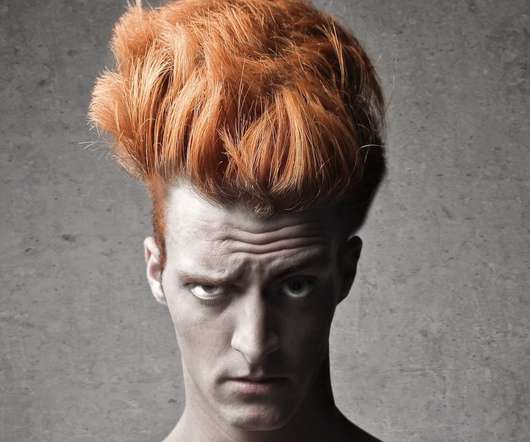






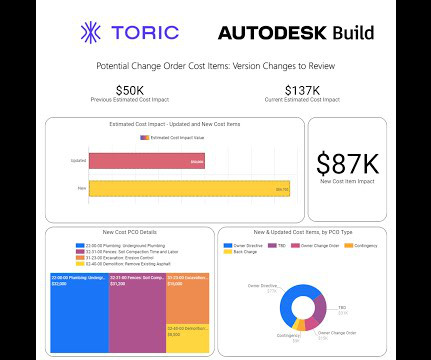





















Let's personalize your content