Mobile Solutions Empowering Field Teams to do More
Viewpoint Construction Technology
APRIL 11, 2019
The Construction Industry is Undergoing a Digital Transformation and Mobile Technologies are Leading the Movement. Sure, it was a difficult transition for some, but the outcome was momentous: integrated data, improved workflows and easy access to information that isn’t in a file cabinet. Paper got the job done.












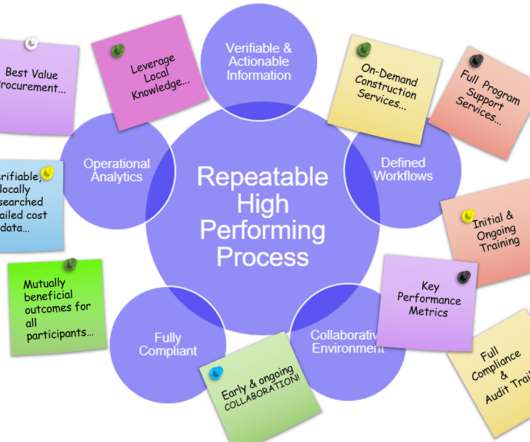






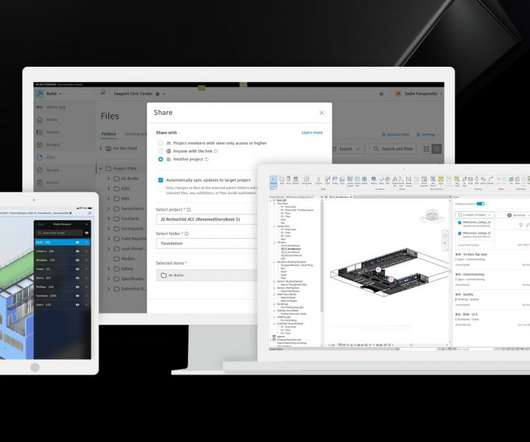


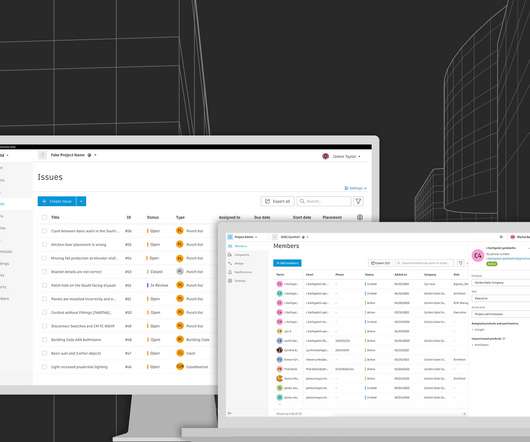





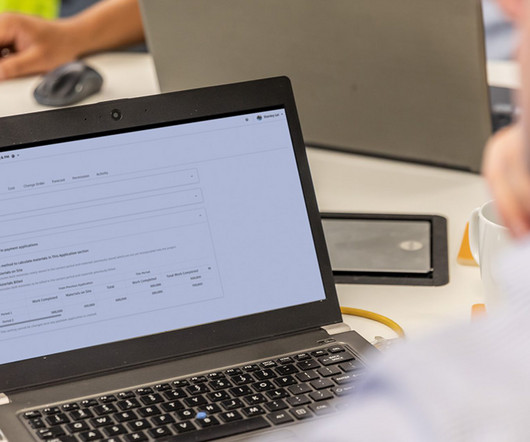

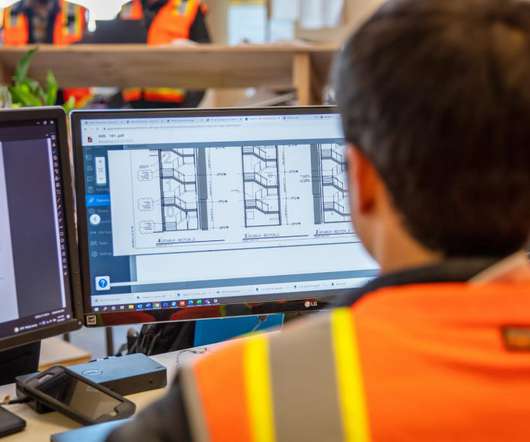
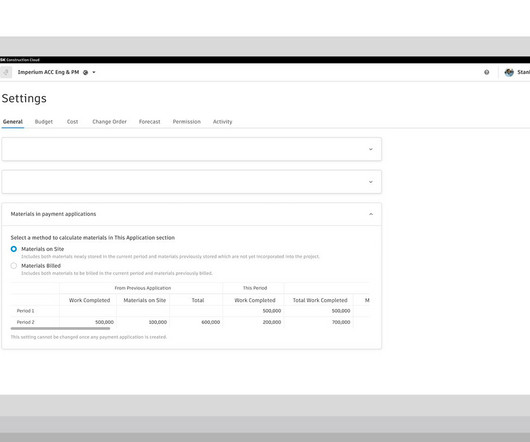





















Let's personalize your content